Opsbeacon
Workflow
Workflows assist you in organizing and automating your tasks. You can execute different commands in a row, even depending on specified conditions. A workflow can consist of 4 types of steps:
1. Run-Command
Executes selected command-connection pair with entered arguments of the command.
Example:
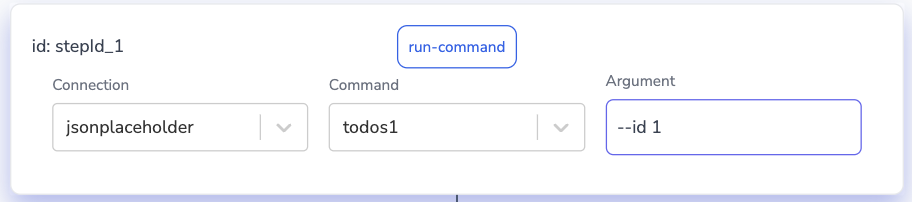
{
"userId": 1,
"id": 1,
"title": "delectus aut autem",
"completed": false
}
2. Run-Parser
Parses the response of a selected step to provide the desired output.
Run parser contains two fields. We specify the response of a step in input field to parse, and desired item from parsed response in output field.
Example:
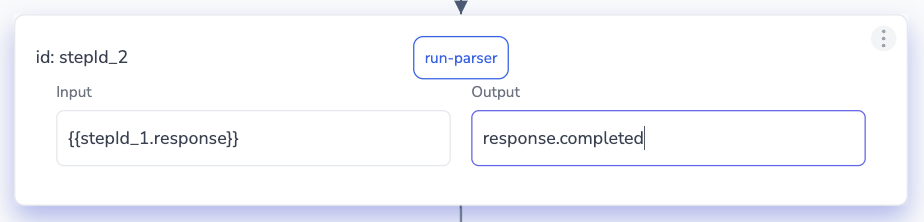
Run-parser parses the response of first step here, and gives value of “completed” field from the response as output. In our case, response of this step is “false”.
3. Run-Condition
Compares two values, which can be user input or from previous steps. If the condition is satisfied, the flow continues with a new branch of this step before continuing the rest.
The "Run condition" comprises four fields: reference and comparison values used in the comparison, type indicating whether the values are string, boolean, or integer, and operators to choose the desired kind of operator. Operators differ depending on the value type.
Example:
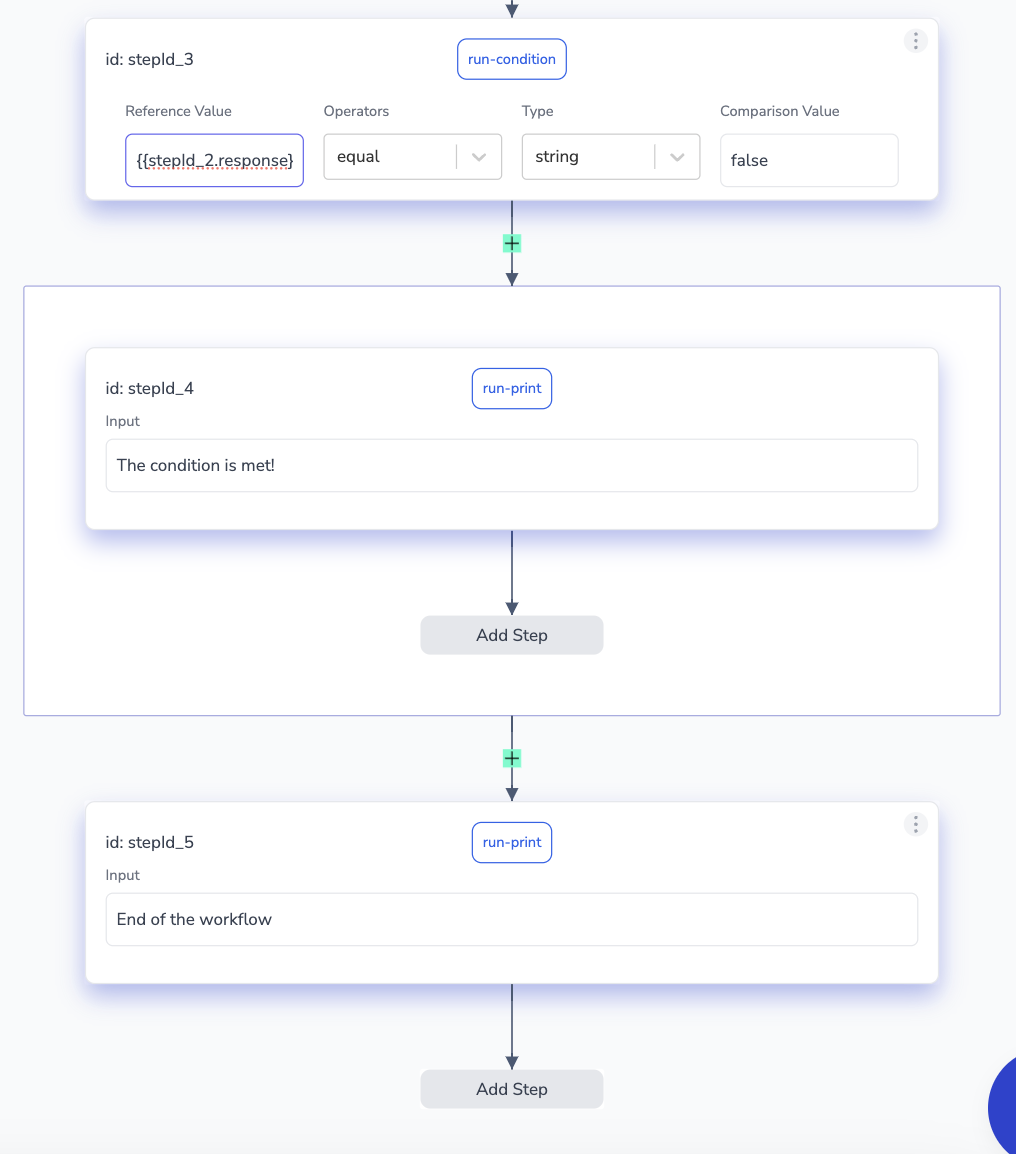
Run condition checks whether the response of second step equals the string false. If it does, then workflow evaluates the content inside the box of the run condition step before before proceeding with the remaining workflow steps. So, if the response is false the workflow prints The condition is met! first, followed by End of the workflow. Otherwise, only End of the workflow is printed.
3. Run-Print
Prints a intended response simply.
The "Run print" step has an input field that accepts text from the user to print. Additionally, values from other steps can be passed here for printing.
You can see an example of this step in the sample provided above.
